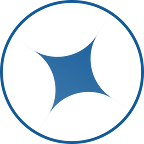Your small startup development team is excited to be wrapping up a coding sprint and is readying for the important next step, testing. This important process is not just a should-do step, but a must-do that provides developers opportunities to fix defects, focus on usability, and ensure that the software meets specified requirements.
The Role Of Quality Assurance In Software Testing
Quality Assurance (QA) is a systematic process to ensure that a product or service meets specified requirements. QA testing for software focuses on delivering the best possible outcome to the customer by addressing defects. In a QA context, a software defect is not just a bug that stops the software from working. A defect is any issue that negatively impacts the end-user experience, from unclear navigation to slow load times. By including software quality assurance testing throughout the development process, your startup can reduce the risk of defects and create the best user experience.
Test Case Vs. Test Plan
Software QA Testing involves unique terminology. Two common terms that can be confused are “test case” and “test plan.”
What Is A Test Plan?
A test plan is a document that outlines all of the activities associated with testing for a particular project. An effective test plan needs to be 1) Brief — it should avoid repetition and only include the relevant information to the project, 2) Specific — it should include all of the details and versions of the program, 3) Current — it should be a frequently updated document, 4) Shared with stakeholders and should serve as a resource for the entire team.
Elements of testing plans include:
- Scope of the project
- Goals and objectives
- Target market
- Assumptions
- Testing cycle start/end dates
- Any significant roles and responsibilities/overall resources
- Testing environment
- Deliverables
- Major risks and how to handle these risks
- Defect reporting and mitigation
- Testing end date
What is a Test Case?
Test Cases are documented sets of preconditions (prerequisites), procedures (inputs/actions), and postconditions (expected results), which a tester uses to determine whether a system under test satisfies requirements or works correctly. Simply, the purposes of a test case are to 1) find any errors or bugs within the software application, 2) show how the application should be executed if it performs correctly, and 3) show real-world uses of the product that fits the customer needs.
In the early stages of your startup, you are handling everything in a bootstrap fashion. You are writing software with your small team, testing it, and iterating. Should you also be writing your own test cases?
How to Write Test Cases in Manual Testing
Manually writing test cases, especially if you have large volumes of them, can be extremely time-consuming. However, understanding how to construct a well-written test helps put you in the user’s mindset and better helps you understand how to execute the test.
SOFTWARE TESTING Fundamentals shared guidelines for writing good test cases.
- As far as possible, write test cases in such a way that you test only one thing at a time. Do not overlap or complicate test cases. Attempt to make your test cases ‘atomic’.
- Ensure that all positive scenarios AND negative scenarios are covered.
Language:
- Write in simple and easy-to-understand language.
- Use active voice instead of passive voice: Do this, do that.
- Use exact and consistent names (of forms, fields, etc.)
Characteristics of a good test case:
- Accurate: Exacts the purpose.
- Economical: No unnecessary steps or words.
- Traceable: Capable of being traced to requirements.
- Repeatable: Can be used to perform the test over and over.
- Reusable: Can be reused if necessary.
Test Case Templates
When writing your test cases, it is important to utilize a standardized template to help you track and understand the test data for a particular test case scenario. Guru99 shares that agood test case template maintains test artifact consistency for the test team and makes it easy for all stakeholders to understand the test cases. Writing a test case in a standard format lessens the test effort and the error rate. They add that many organizations create test cases in Excel and even shared a downloadable sample template.
Automated Test Case Management Tools
So, once you understand what is at the heart of a test case, how then do you increase your productivity and keep pace with a dynamic development lifecycle. Your startup likely has limited staffing funds and time. Test case management software can optimize your QA testing processes and ultimately accelerate your iterations and development cycle.
Softwaretestinghelp.com outlined a tester’s day-to-day activities as:
- Creating and maintaining release/project cycle/component information.
- Creating and maintaining the test artifacts specific to each release/cycle for which we have- requirements, test cases, etc.
- Establishing traceability and coverage of the test assets.
- Test execution support — test suite creation, test execution status capture, etc.
- Metric collection/report-graph generation for analysis.
- Bug tracking/defect management.
They also shared a list of the top test management software tools that can make sure that the entire testing effort is successful. Some of the commonly used tools are:
- Zephyr Scale — Zephyr Scale is considered to be easy-to-use yet flexible, requiring only minimal effort to get started.
- Jira — Though Jira Software was not designed to serve as a Test Case Management, it can be configured to support test case management in a couple of different ways, i.e., with Zephyr for Jira — Track testing metrics for every project with easy-to-use metrics dashboards
- PractiTest — It is a prominent cloud-based test management tool that is a technology and methodology leader in the area of ALM.
- Kualitee is a powerful could-based test management solution that supports both manual and automated testing.
Other testing tools include:
- qTest
- Test Collab
- TestFLO for JIRA
- XQual
- Xray — Cutting Edge Test Management
- TestRail
- Requirements and Test Management for Jira (RTM)
- SPIRATEST by Inflectra
- Qase
- aqua
- ReQtest
- Testpad
- JunoOne
- TestCaseLab
- TestMonitor
- Klaros-Testmanagement
- QACoverage
Successful Software Testing Best Practices
With a great understanding of the QA process, test cases, and top-notch testing tools, what are the best practices that your testing team needs to be implementing?
Test In A Controlled Environment — to minimize cybersecurity risks, especially for sensitive software, do not test in a cloud-based environment.
Test Throughout The Development Cycle — plan the testing schedule at the beginning of the development process and test throughout each major iteration/feature release of the software. Ongoing testing catches bugs that can impact later stages of development, potentially resulting in additional time and labor.
Conduct Smaller Tests More Often — Conducting smaller tests more frequently throughout the cycle saves time and resources.
Write Tests Independent Of Code — Developers should not be involved in tests or test cases for their own code to reduce the chances of biased tests.
Note And Report All Tests — Regardless of the type of testing, keep all records and notes from test progress and incorporate the observations into the final test reports.
Customize Testing — create test cases for each project according to its specific requirements and use cases.
Hire Skilled Testers — Ensuring that you have the right talent on your team will ensure your testing success.
The Importance of Testing Management
Software testing and testing management are imperative to the success of your development process and your startup. The continued and iterative focus on the product’s functionality and usability help your team create relevant, quality software, but also ensure that it will bring more value to your customer. Additionally, by catching defects and bugs early in the development process, you save time, stay on schedule and ultimately save money.